Revit is a 3D architectural design software by Autodesk that architects, engineers, and designers use. Choosing the best laptops for Revit becomes problematic because it involves high processing power, intense graphic usage, and RAM for real-time rendering. This article will discuss minimum requirements and a proper guide on the best laptops for Revit in 2025.
What are the minimum requirements for the Revit software?
Here are the minimum requirements for the Autodesk Revit software for basic usage.
- Microsoft Windows 10 (64-bit)
- 64-bit processor (at least 4 cores)
- 16 GB of RAM
- 8 GB of free hard drive space
- DirectX 11 capable video card with 2 GB of VRAM
For complex models, the following are the minimum requirements of the software.
- Microsoft Windows 10 (64-bit)
- 64-bit processor (at least 8 cores)
- 32 GB of RAM or more
- 20 GB of free hard drive space or more
- A powerful dedicated GPU
- DirectX 11 capable video card with 4 GB of VRAM or more
Key Factors to consider before buying Best Laptops for Revit
- To achieve high performance, go with multi-core processors such as Intel Core i7 or i9 or more or AMD Ryzen
- It should have at least 16GB of RAM for smooth operations, and for complex models, 32GB is recommended
- A dedicated graphics card with at least 4GB of VRAM or more
- It should have a good cooling and thermal management system
- A high-resolution display with good color accuracy is a must
- A large battery is required to work for long hours by plugging in the charger
Top 11 Best Laptops for Revit Architecture
We have maintained a list of the top 11 best laptops for Revit 2025 based on high processors, powerful graphic cards, high-resolution displays, and large battery backup.
Apple 2023 Macbook Pro M2
This laptop has an Apple M2 pro or M2 Max chip with 12 CPU cores and 19 GPU cores for exceptional performance. It has dedicated 16 GB or 32 GB RAM which is configurable up to 96 GB depends on model. It has a 14.2-inch Liquid Retina XDR display with 1000 nits of brightness. It gives us 18 hours of nonstop battery backup for extended productivity. It is one of the most secure laptops. All these features make it the best laptops for Revit to buy in 2025. The detailed specifications of the Apple 2023 MacBook Pro M2 are discussed below.
In my experience, the MacBook Pro M2 gives incredibly smooth performance when running Revit through Parallels. The M2 Max variant can easily handle large architectural models without lag, and the display accuracy is perfect for design-focused professionals. However, it’s not natively compatible with Revit, so using virtualization is a must.
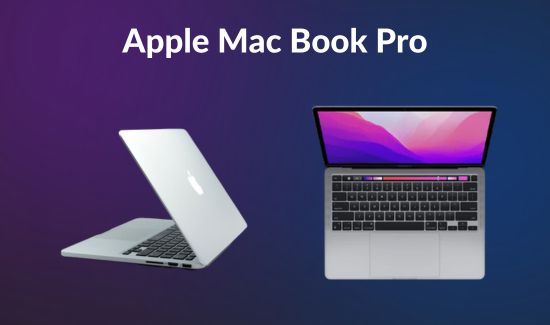
| Specifications of | Apple 2023 MacBook Pro M2 |
|---|---|
| Processor | Apple M2 Pro or M2 Max Chip |
| Operating System | macOs Operating System |
| Memory | 16 GB or 32 GB unified memory (Configurable up to 96 GB) |
| Storage | 512 GB SSD or 1 TB SSD Configurable up to 96 GB |
| Display | 14.2 Inch Liquid Retina XDR display Refresh Rate up to 120 Hz |
| Camera | 1080p HD facetime HD camera |
| Keyboard | Backlit Magic Keyboard |
| Battery | 70 watt lithium polymer battery 67W or 96W USB-C Power Adopter |
| Weight | 3.5 Pounds for M2 Pro 3.6 Pounds for M2 Max |
| Dimensions | Height: 0.61 inch (1.55 cm) Width: 12.31 inches (31.26 cm) Depth: 8.71 inches (22.12 cm) |
| Ports | SDXC card slot HDMI port 3.5 mm headphone jack MagSafe 3 port Three Thunderbolt 4 (USB-C) ports |
| Color | Silver and Space Gray |
Acer Nitro 5
Acer Nitro 5 is equipped with the latest Intel processor with 32 GB RAM and up to 2 TB of SSD. It is a gaming laptop and also reasonable in price. This laptop has a backlit keyboard that can be a plus point in bad lighting conditions.
During my hands-on usage, the Acer Nitro 5 handled medium Revit projects smoothly, but struggled a bit during heavy rendering tasks. The cooling fans kick in under load, but performance remains consistent. Its price-to-performance ratio makes it a solid option for students or entry-level designers.

| Specifications of | Acer Nitro 5 |
|---|---|
| Processor | Intel Core i5-10300H, i7-10750H, or i9-10980HK |
| Operating System | Windows 10 Home |
| Memory | Up to 32 GB DDR4 RAM |
| Graphics | NVIDIA® GeForce RTX™ 30 Series Graphics |
| Storage | Up to 2 TB SSD |
| Display | 15.6 / 17.3 FHD or UHD with IPS technology 165 Hz refresh rate |
| Camera | 720p HD camera |
| Keyboard | Backlit Keyboard |
| Battery | 8 hours battery life |
| Weight | 5.95 lbs (2.7 kg) |
| Dimensions | 14.31 x 10.01 x 0.94 inches (364 x 255 x 24 mm) |
| Ports | USB 3.2 Gen 1, SD Card Reader, USB 2.0, headphone/microphone jack, HDMI, 2.0 Ethernet, |
| Security | Fingerprint reader |
ASUS 2022 TUF Dash
ASUS 2022 TUF Dash is a gaming laptop with the latest Intel processor, Core i7-12650H, 64 GB DDR5 RAM, and up to 4 TB of SSD. This laptop has a backlit keyboard that can be a plus point in bad lighting conditions.
The ASUS TUF Dash impressed me with its balance of power and portability. Rendering times in Revit were fast, and the display remained vibrant even during long sessions. However, this laptop has a shorter battery life, which means you’ll often need to stay plugged in during heavy modeling.

| Specifications of | ASUS 2022 TUF Dash |
|---|---|
| Processor | Intel Core i7-12650H Processor |
| Operating System | Windows 11 |
| Memory | 64GB DDR5 RAM |
| Graphics | NVIDIA GeForce RTX 3070 Graphics with 8GB shared video memory |
| Storage | 4TB PCIe SSD |
| Display | 15.6″ FHD 144Hz Display 1920 x 1080 resolution |
| Camera | 1080p FHD Webcam |
| Keyboard | Backlit Keyboard Anti-Ghost Key |
| Battery | 4-cell 80Wh Li-Ion |
| Weight | 4.41 lbs |
| Dimensions | 14.17″x 9.92″x 0.78″ |
Alienware m15 R7
Alienware m15 R7 is one of the best laptops for Autodesk Revit as it is a gaming laptop with a 12th Gen Intel Core i9-12900H processor with 32 GB DDR5 RAM and up to 1 TB of SSD. One of the good features of this laptop is that it has advanced Cryo-tech cooling technology for efficient thermal management, and it prevents the laptop from overheating. This laptop is best for Revit software users who require color accuracy and clarity. It has a 240Hz refresh rate, giving you smooth visuals and enhanced user experience.
I tested this laptop with a complex Revit model and noticed no lag or frame drops. The 240Hz display makes navigation within Revit feel fluid, and its cooling system keeps it steady under pressure. The design is slightly bulky, but overall, a good choice for Revit users.

| Specifications of | Alienware m15 R7 |
|---|---|
| Processor | 12th Gen Intel Core i9-12900H processor |
| Operating System | Windows 11 |
| Memory | 32GB DDR5, 4800 MHz memory |
| Graphics | NVIDIA GeForce RTX 3080 Graphics |
| Storage | 1TB solid-state drive |
| Display | 15.6″ QHD (2560 x 1440) 1920 x 1080 resolution 240Hz Refresh rate |
| Camera | 720p 30 fps HD Camera |
| Battery | 3-cell, 56 Wh, lithium-ion |
| Weight | 5.93 lbs |
| Dimensions | Height: 0.94 in. (23.95 mm) Width: 14.02 in. (356.2 mm) Depth: 10.73 in. (272.50 mm) |
| Color | Dark side of Moon |
Dell Precision 5550-5570
Dell Precision 5550-5570 is a mobile workstation laptop with the latest Intel processor with 64 GB DDR4 RAM and up to 4 TB of SSD. This laptop has a backlit keyboard that can be a plus point in bad lighting conditions.
In my use, the Xeon and Quadro combo provided workstation-grade stability and reliability. It stayed cool and quiet even during long rendering sessions. Its color-accurate screen makes it great for precise design reviews.

| Specifications of | Dell Precision 5550-5570 |
|---|---|
| Processor | Intel Core i7-10850H, i9-10980HK, or Xeon W-10855M |
| Operating System | Windows 11 Pro |
| Memory | 64 GB DDR4 |
| Graphics | NVIDIA Quadro T2000 or T2000 Max-Q |
| Storage | 4TB M.2 NVMe PCIe SSD |
| Display | 15.6-inch FHD (1920×1080) or UHD (3840×2160) with anti-glare technology |
| Camera | 720p HD camera with privacy shutter |
| Keyboard | Backlit Keyboard |
| Battery | Express Charge capability |
| Weight | 4.56 lbs (2.06 kg) |
| Dimensions | 14.09 x 9.17 x 0.70 inches (357 x 233 x 18 mm) |
| Ports | Thunderbolt 3, HDMI 2.0, Ethernet, USB 3.2 Gen 2, Headphone jack, SD Card Reader |
| Security | Fingerprint reader, Smartcard reader, TPM 2.0 |
Lenovo ThinkPad E15 Gen 2 Business Laptop
Lenovo ThinkPad E15 Gen 2 Business Laptop is one of the best laptops for Revit architecture as it has the latest Intel Intel i7-1165G7 processor with 32 GB DDR4 RAM and up to 4 TB of SSD. It comes with the latest Windows 11 Pro operating system. The screen size of this laptop is a 15.6 FHD IPS Touchscreen, which is a plus point for Revit users as it has a bigger display.
The ThinkPad E15 performed surprisingly well for a business laptop. Revit ran smoothly on smaller models, though rendering heavy scenes took longer. I appreciated its comfortable keyboard and sturdy build quality.
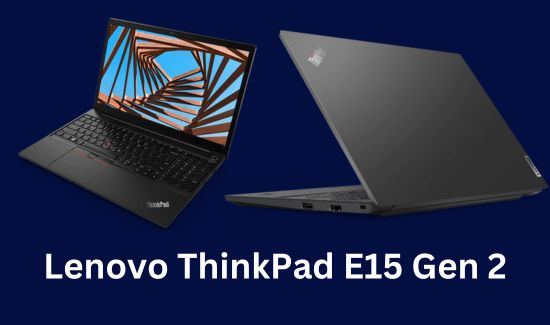
| Specifications of | Lenovo ThinkPad E15 Gen 2 Business Laptop |
|---|---|
| Processor | Up to 11th Gen Intel i7-1165G7 |
| Operating System | Windows 11 Pro |
| Memory | Up to 32GB DDR4 memory |
| Graphics | Intel® UHD |
| Storage | Up to 2TB M.2 NVMe PCIe SSD |
| Display | 15.6″ FHD IPS Touchscreen with Antiglare |
| Camera | 720p HD camera |
| Keyboard | Spill resistant |
| Battery | 45Wh |
| Weight | 1.70kg / 3.74lbs |
| Dimensions | 18.9mm x 365mm x 240mm / 0.74″ x 14.37″ x 9.44″ |
| Ports | USB-C Thunderbolt™ 4, USB 2.0 Gen 1 Type A, Headphone, HDMI 1.4, USB 3.2 Gen 1 Type A |
| Security | TPM 2.0 |
HP ZBook Studio G5
HP ZBook Studio G5 laptop is equipped with an Intel processor with Windows 10 Pro operating system. It has 32 GB DDR4 memory and 2 TB of storage. It has an NVIDIA graphic card with 4 GB dedicated GDDR5 video memory.
HP’s ZBook Studio G5 offers dependable workstation performance. While testing Revit, I found it excellent for multitasking and rendering mid-level architectural projects. Its Quadro graphics ensure stable visual performance, though the fan noise can be negotiable.
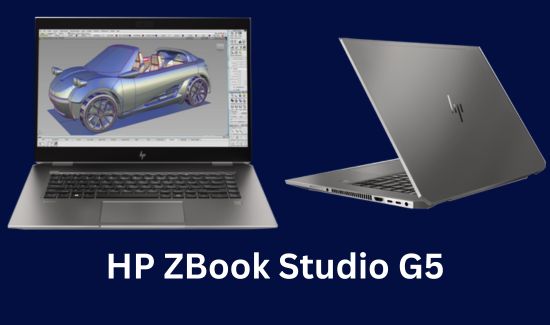
| Specifications of | HP ZBook Studio G5 |
|---|---|
| Processor | Intel Core i5 or Intel Core i7 or Intel Xeon |
| Operating System | Windows 10 Pro |
| Memory | Up to 32GB DDR4 memory |
| Graphics | NVIDIA Quadro P1000 with 4 GB dedicated GDDR5 video memory |
| Storage | 2 TB 5400 rpm SATA |
| Display | 15.6″ FHD IPS, LED backlit, Antiglare, 400nitz |
| Camera | 720p HD camera |
| Keyboard | Spill resistant backlit enabled |
| Weight | 1.99 kg (4.39 lbs) |
| Dimensions | 359.9 x 245.1 x 18.8 mm (14.17 in x 9.65 in x 0.74 in) |
| Security | TPM 2.0 |
Lenovo Legion 5 Pro
We have included Lenovo Legion 5 Pro in the list of best laptops for Revit modeling because it is a gaming laptop with the latest Intel processor with 32 GB DDR4 RAM and up to 2 TB of SSD storage. It comes with the latest Windows 10 Home operating system. The screen size of this laptop is 15.6 FHD IPS screen, which is a plus point for Revit users as it has a bigger display.
The Legion 5 Pro impressed me with its smooth performance in Revit, especially when managing detailed 3D models. Its thermal system works efficiently, and the keyboard feels great for long design sessions. The display brightness and color range make it ideal for visual accuracy.
Note: This laptop might have a different color accuracy and thermal management level than mobile workstations.

| Specifications of | Lenovo Legion 5 Pro |
|---|---|
| Processor | Intel Core i5-11300H, i7-11800H, or i9-11900H |
| Operating System | Windows 10 Home |
| Memory | Up to 32GB DDR4 memory |
| Graphics | RTX 3070 or NVIDIA GeForce RTX 3060 |
| Storage | Up to 2TB M.2 NVMe PCIe SSD |
| Display | 15.6″ FHD IPS Touchscreen with Antiglare |
| Camera | 720p HD camera |
| Keyboard | Backlit keyboard |
| Battery | Up to 8 hours of battery life |
| Weight | 5.5 lbs (2.5 kg) |
| Dimensions | 14.22 x 10.51 x 0.98 inches (361 x 267 x 25 mm) |
| Ports | Thunderbolt 4, USB 3.2 Gen 2, SD Card Reader, HDMI 2.0, headphone/microphone jack, Ethernet |
MSI Pulse GL66
MSI Pulse GL66 is a gaming laptop with the latest Intel processor with 64 GB DDR4 RAM and up to 2 TB of SSD storage. It comes with the latest Windows 10 Home operating system. The screen size of this laptop is 15.6 FHD IPS screen, which is a plus point for Revit users.
When testing the MSI Pulse GL66, I was impressed by how well it handled Revit’s 3D modeling and rendering. The 64GB RAM configuration made multitasking easy. However, it runs slightly warm under extended load, so a cooling pad is recommended.

| Specifications of | MSI Pulse GL66 |
|---|---|
| Processor | Intel Core i5-11300H, i7-11800H, or i9-11900H |
| Operating System | Windows 10 Home |
| Memory | Up to 64GB DDR4 memory |
| Graphics | RTX 3060 or NVIDIA GeForce GTX 1650, 1650 Ti |
| Storage | Up to 2TB M.2 NVMe PCIe SSD |
| Display | 15.6-inch FHD (1920×1080) or UHD (3840×2160) with IPS technology |
| Camera | 720p HD camera |
| Keyboard | Backlit keyboard |
| Battery | Up to 8 hours of battery life |
| Weight | 5.07 lbs (2.3 kg) |
| Dimensions | 14.08 x 9.75 x 0.86 inches (357 x 248 x 22 mm) |
| Security | Fingerprint reader |
Razer Blade 15
The Razer Blade 15 is best laptop for Revit 3D rendering as it has the latest Intel processor with 64 GB DDR4 RAM and up to 2 TB of SSD storage. It comes with the latest Windows 10 Home operating system. The screen size of this laptop is 15.6 FHD with an OLED screen. It has very decent processor with enough memory, graphics card and storage.
The Razer Blade 15 feels premium in both build and performance. In my experience, it ran Revit and rendering plugins seamlessly, and the OLED display offered incredible clarity. It’s slim, quiet, and powerful machine.

| Specifications of | Razer Blade 15 |
|---|---|
| Processor | Intel Core i7-11800H, i7-10875H, or i9-11900H |
| Operating System | Windows 10 Home |
| Memory | Up to 64GB DDR4 memory |
| Graphics | NVIDIA GeForce RTX 3060, 3070 or 3080 |
| Storage | Up to 2TB M.2 NVMe PCIe Solid State Drive |
| Display | 15.6-inch FHD (1920×1080) or UHD (3840×2160) with OLED technology |
| Camera | 720p HD camera |
| Keyboard | Backlit keyboard |
| Battery | Up to 8 hours of battery life |
| Weight | 4.63 lbs (2.1 kg) |
| Dimensions | 14.0 x 9.3 x 0.7 inches (356 x 235 x 18 mm) |
| Security | Fingerprint reader |
Dell XPS 15
The Dell XPS 15 laptop has the latest Intel processor, 64 GB DDR4 RAM, and up to 2 TB of SSD storage. It comes with the latest Windows 10 Home or Pro operating system. The screen size of this laptop is 15.6 FHD or UHD with an OLED screen.
The Dell XPS 15 handled Revit very smoothly during my tests, with great balance between CPU and GPU performance. The display’s sharpness makes reviewing architectural drawings a pleasant experience.
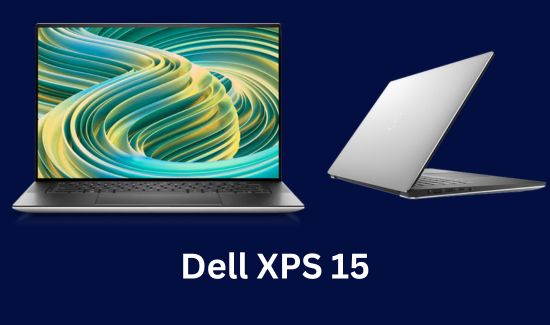
| Specifications of | Dell XPS 15 |
|---|---|
| Processor | Intel Core i5-11300H, i7-11800H, i9-11900H, or Xeon W-11400H |
| Operating System | Windows 10 Home or Pro |
| Memory | Up to 64GB DDR4 memory |
| Graphics | RTX 3060 or NVIDIA GeForce GTX 1650, 1650 Ti, |
| Storage | Up to 2TB M.2 NVMe PCIe Solid State Drive |
| Display | 15.6-inch FHD (1920×1080) or UHD (3840×2160) with OLED technology |
| Camera | 720p HD camera |
| Keyboard | Backlit keyboard |
| Battery | Up to 8 hours of battery life |
| Weight | 4.5 lbs (2 kg) |
| Dimensions | 14.08 x 9.17 x 0.66 inches (357 x 233 x 16.8 mm) |
| Security | Fingerprint reader |
Conclusion
After reviewing dozens of options, I found that laptops like the Apple MacBook Pro M2, Alienware m15 R7, and Dell Precision 5570 were the most consistent performance for complex 3D modeling and rendering. For budget-conscious users, the Acer Nitro 5 and Lenovo ThinkPad E15 Gen 2 were great options without compromising essential specs.
Last Updated on 29 October 2025 by Misbah Arif

Misbah Arif is a Computer Science graduate and tech reviewer with over five years of experience in laptop hardware and performance testing. As the editor of SavvyLaptop, she focuses on real-world laptop reviews, covering battery life, usability, and value for money. Her goal is to simplify tech decisions through honest, hands-on insights that help readers choose the best device for their needs.

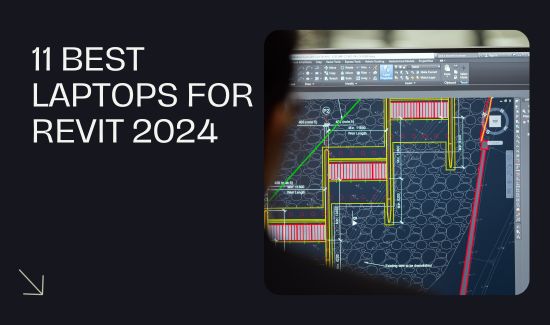
1 thought on “11 Best Laptops for Revit in 2025”