Why my Dell laptop not turning on? Before diving into the technical nitty-gritty and giving the laptop for repair, let’s ensure we’re not missing the obvious. Is your laptop plugged in? It might sound silly, but the most straightforward solutions can sometimes solve your problem. Ensure that your adapter is correctly connected to both ends, the power outlet and laptop. Let it charge for 15-20 minutes, and then try to turn it on.
6 Reasons Why My Dell Laptop Not Turning On?
Battery Blues
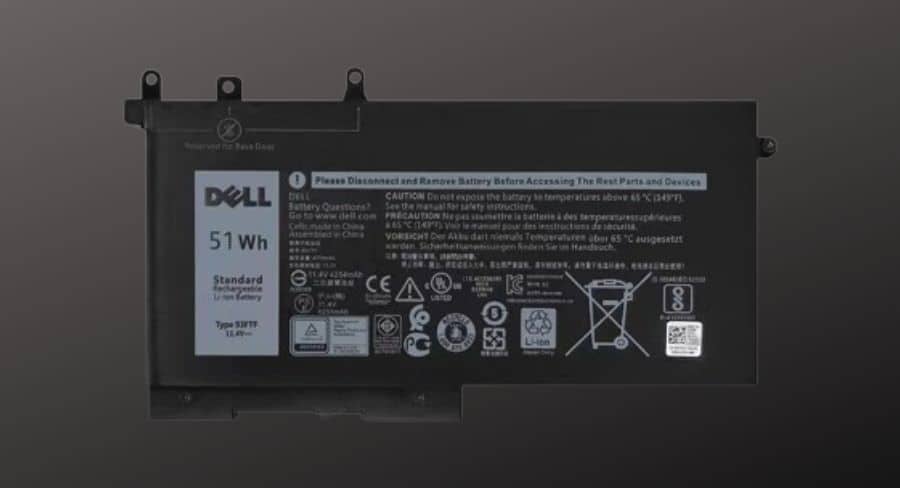
If your laptop is plugged in but still, dell laptop is not turning on, it might be a battery issue. Try to remove the battery from the laptop (if it’s removable) and then reinsert it. Sometimes, a simple reset works. If your if your Dell has a non-removable battery, then you can hold the power button for 20 seconds. This will drain the battery completely; you can recharge it to see if it works. If your laptop is experiencing battery issues or if its health is deteriorating, you can refer to our guide battery lowering.
Let’s Get Physical

No we don’t mean that you should hit your laptop, instead, occasionally, laptops can get a bit fussy due to physical issues. Check for any loose screws, connections, or waste around the power button and keyboard. Sometimes, a tiny object stuck in the wrong place can cause big problems. Gently clean the area around the power button and keyboard with compressed air or a soft brush to turn on your Dell laptop.
Escape the Black Screen

Ah, we all dread the black screen. If your Dell laptop powers on but only displays a black screen, don’t lose hope just yet. Try connecting an external screen to your laptop to check the display. If it does, it means that your laptop screen is an issue or even an issue with the card driver. Try to update it or reinstall the drivers –It might do the trick, which is why your Dell laptop is not turning on.
Unplug and Reset

One of the reasons why your Dell laptop is not turning on is that sometimes, laptops can get overwhelmed (just like us!) with too much digital and memory baggage. Disconnect all external devices like USB drives, printers, mouse or external monitors, and then try turning on your laptop again. Excessive peripheral devices can sometimes confuse the system and prevent it from booting up properly. Let it turn on and feel what it feels like to turn on without extra devices. We have written a guide on whether laptops have graphics cards, you can check it out if you are interested in graphics cards.
Memory Issue

Faulty RAM (Random Access Memory) can also be a culprit behind the reason why the laptop is not turning on and refuses to start. Try reseating the RAM modules in your Dell laptop. Carefully remove them, clean the contacts with a soft, dry cloth, and then reinsert them firmly into their slots (a tip for you: take a picture of RAM modules before removing them so you may easily install them back). If you have multiple RAM modules, try booting up your laptop with one module at a time to find the one with the issue and Isolate the problematic ones.
Professional Help
Well, if you’ve exhausted all your DIY options and your Dell laptop still refuses to turn on and cooperate, it might be time to visit your tech doctor and seek professional help. Contact Dell’s customer support or take your laptop to a skilled technician who can check and fix the problem that is stopping your laptop from turning on. This should be your last resort because it will cost you money, but it will be a proper solution.
Conclusion:
We know that laptops not turning on are frustrating and worrisome times when we forget about everything, and the only thing on our minds is our laptops. If you are also suffering from the same situation, we sincerely hope that one of these six ways can help you in turning on your laptop without causing you further worry.
Above all, remember to use your laptop with care, but caring for it can stop your laptop from malfunctioning (like stopping it from turning on).
Now, go on; it’s time to bring your laptop back to life.

