Introduction
If you’re left-handed, using a standard keyboard can feel awkward and inefficient. Most keyboards are designed for right-handed users, forcing you to adapt rather than work comfortably. That’s where a left-handed keyboard comes in — a simple but powerful ergonomic solution that redefines balance and productivity. These specially designed devices move the numeric keypad and frequently used keys to the left side, allowing your dominant hand to take the lead. In this article, we’ll explore what makes left-handed keyboards unique, the best options available, and how choosing the right model can transform your typing, gaming, or editing experience.
What Is a Left-Handed Keyboard?
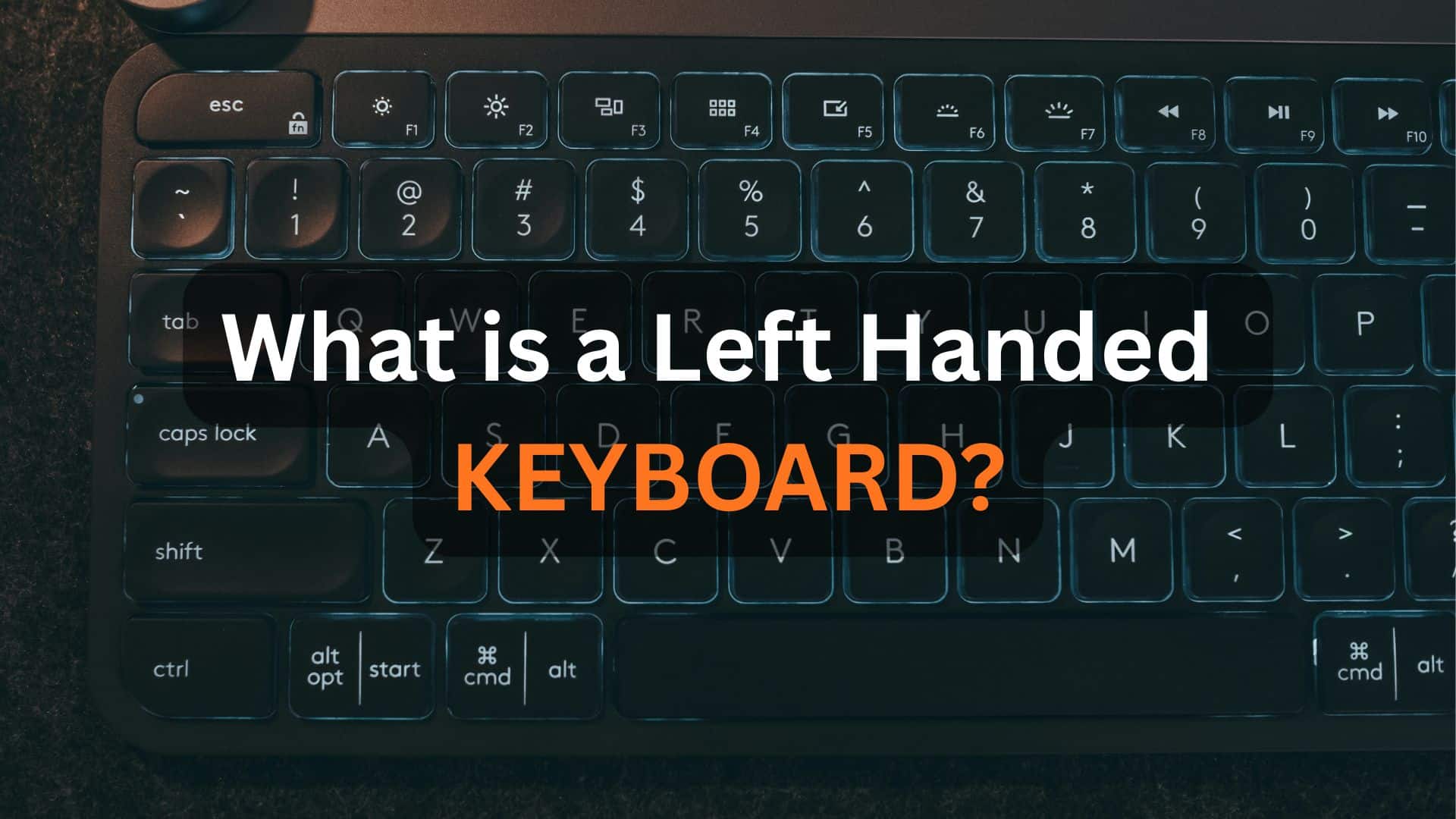
A left-handed keyboard is a computer input device specifically designed for users who primarily use their left hand for precision tasks. Unlike a traditional layout where the numeric keypad sits on the right, a left-handed version shifts it to the left. This layout makes the mouse placement more natural and prevents your arms from crossing over each other, which can cause strain during long sessions.
The left handed keyboard is particularly beneficial for designers, data entry professionals, and gamers who use their right hand for mouse control. This setup creates better balance between both hands, offering a more relaxed and efficient posture.
A left-handed keyboard offers better ergonomic balance and prevents wrist strain, as explained in the OSHA ergonomic guidelines.
Types of Left-Handed Keyboards
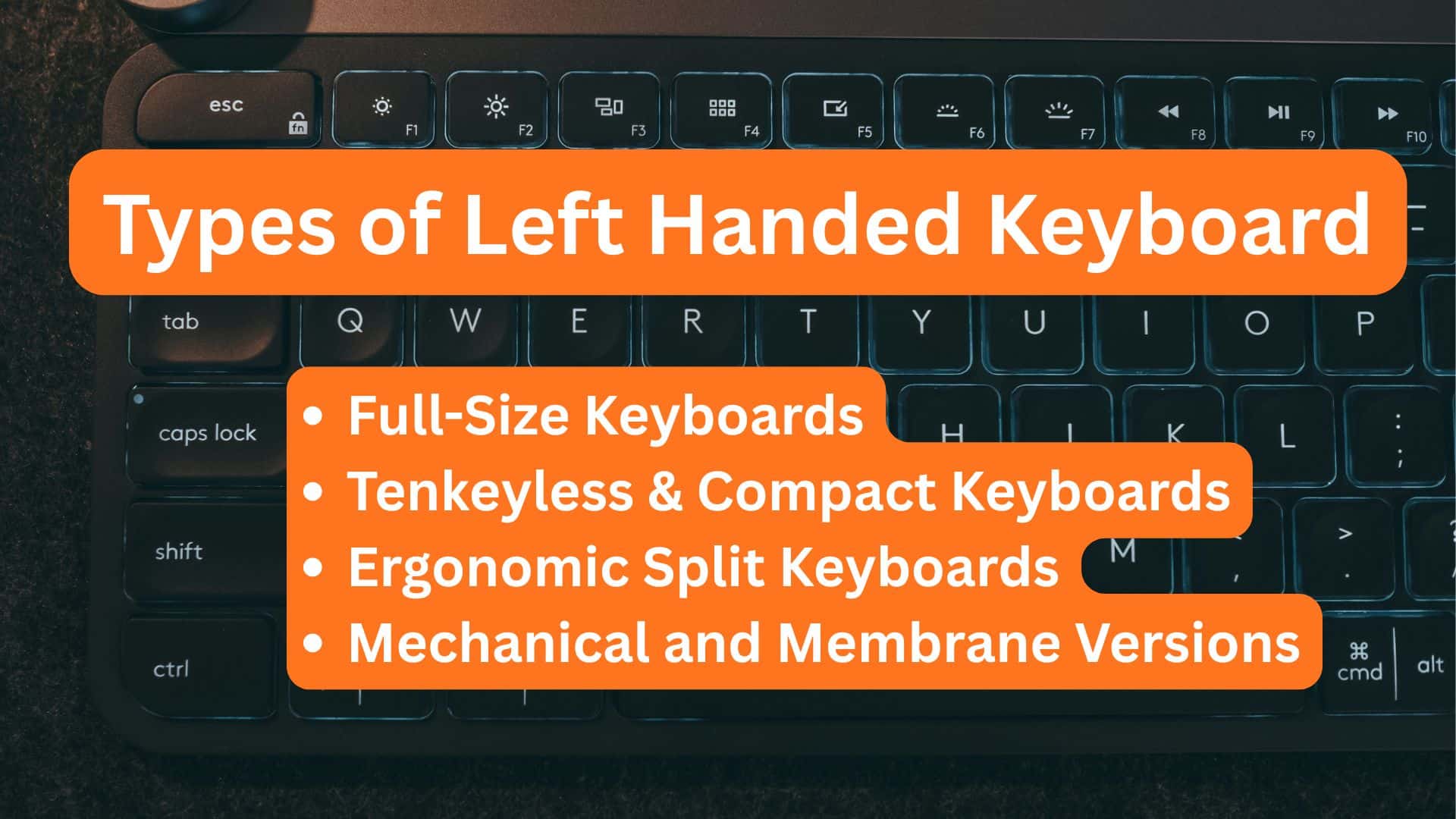
Not all left-handed keyboards are built the same. Here are the main types you’ll find:
Full-Size Keyboards
These are traditional layouts with all keys, including the number pad — but positioned on the left. They’re perfect for professionals working with spreadsheets or accounting tasks.
Tenkeyless (TKL) and Compact Keyboards
These models remove the numeric pad entirely, freeing desk space and promoting an ergonomic hand position. They’re great for minimalists or gamers who want more mouse room.
Ergonomic Split Keyboards
These divide the keyboard into two halves that can be angled or spaced apart. They’re excellent for preventing repetitive strain injuries and encouraging natural wrist movement.
Mechanical and Membrane Versions
Mechanical keyboards offer tactile feedback and durability, while membrane versions are quieter and lighter. Choosing between them depends on your personal comfort and typing style.
Some manufacturers also offer left handed keyboard wireless models for those who prefer cable-free setups or need portability for laptop use.
Key Features to Look For
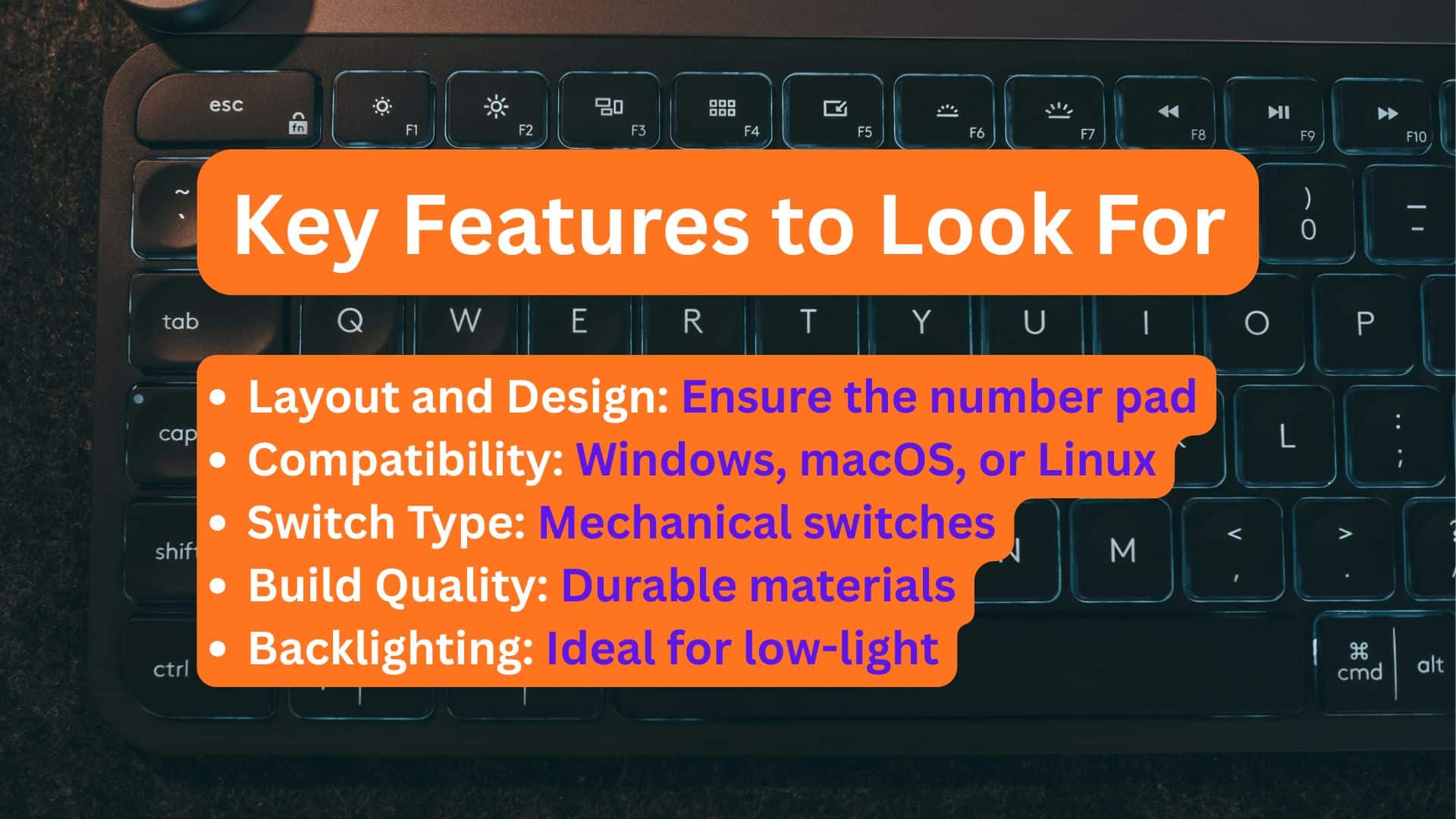
When choosing the right keyboard, keep an eye on these essential features:
- Layout and Design Comfort: Ensure the number pad and frequently used keys are placed conveniently.
- Switch Type: Mechanical switches provide better tactile feedback; membrane ones are quieter.
- Build Quality: Look for durable materials like aluminum or high-grade plastic.
- Backlighting: Ideal for low-light environments or gaming.
- Connectivity: Choose between USB, Bluetooth, or wireless receiver options.
- Compatibility: Confirm it works with your operating system — Windows, macOS, or Linux.
One standout model to consider is the protoarc xk21 left-handed keyboard, known for its compact design and comfortable key travel, making it ideal for both office and gaming environments.
If you’re into gaming or high-performance computing, your keyboard setup should complement your system’s graphics capabilities. You can learn more about how graphics cards impact overall device performance in our detailed guide on Do Laptops Have Graphics Cards?
Benefits of Using a Left-Handed Keyboard
Switching to a left-handed keyboard offers multiple ergonomic and performance benefits:
- Improved Comfort: Aligns your arms naturally, reducing shoulder tension and wrist strain.
- Balanced Workflow: Allows simultaneous keyboard and mouse usage without awkward positioning.
- Boosted Productivity: Faster data entry when your dominant hand handles numeric input.
- Better Posture: Keeps your mouse closer to the body, reducing desk reach.
- Enhanced Multitasking: Great for designers, editors, and streamers who frequently switch between keyboard shortcuts and mouse actions.
Gamers, in particular, notice improved control when using a left-handed keyboard gaming setup — it allows their right hand to handle the mouse more freely, enhancing speed and accuracy during play.
Top 5 Best Left-Handed Keyboards in 2025
I have personally tested many keyboards and found some of the best options available today.
1. ProtoArc XK21 Left-Handed Keyboard
Compact, lightweight, and wireless — this keyboard is ideal for professionals who frequently move between workstations. The dedicated left-side numpad enhances comfort for spreadsheet tasks.
Pros: Portable, rechargeable battery, quiet keys
Cons: Smaller layout may require adaptation period
2. DSI Left-Handed Mechanical Keyboard
A full-size mechanical keyboard built for durability. Ideal for programmers or heavy typists seeking tactile response.
Pros: Durable mechanical switches, ergonomic spacing
Cons: Heavier than membrane models
3. R-Go Split Ergonomic Keyboard
A split design that can be adjusted for shoulder width, reducing tension for long-hour users.
Pros: Customizable layout, lightweight build
Cons: Requires adjustment for new users
4. Logitech K750 Solar Keyboard
Though not specifically left-handed, it allows easy remapping of keys and offers wireless solar charging.
Pros: Energy-efficient, wireless design
Cons: Limited customization options for number pad
5. Perixx Left-Handed Keyboard Combo
Comes with both a left-handed keyboard and mouse in one set — an excellent option for those setting up a balanced workspace.
Pros: Budget-friendly, plug-and-play
Cons: Plastic build, not mechanical
Each model offers a unique feature set, ensuring you can find one that fits your exact needs — whether that’s typing, data entry, or gaming performance.
How to Choose the Right Left-Handed Keyboard
When it comes to choosing your ideal keyboard, consider how and where you’ll be using it.
If you’re working long hours in an office, an ergonomic split model can prevent fatigue. Gamers should prioritize low-latency response and programmable keys, while casual users may prefer compact or wireless setups for convenience.
Before buying, always check user reviews, build quality, and compatibility. If possible, try the layout in person to ensure it feels natural to your hands. A few minutes of hands-on testing can prevent long-term discomfort.
Alternative Options for Left-Handed Users
While left-handed keyboards are the ideal choice, there are other ways to improve your setup:
- Keyboard Remapping Software: Use built-in OS tools or third-party apps to reassign keys for your comfort.
- Custom Key binding for Gaming: Many gaming platforms allow full control customization — perfect for left-dominant players.
- One-Handed or Programmable Keyboards: Compact devices designed for quick macros and shortcuts.
You can also explore a left handed keyboard and mouse combo to ensure perfect ergonomic alignment. This setup balances both sides of your workspace, preventing long-term strain and improving coordination between both hands.
Maintenance and Care Tips
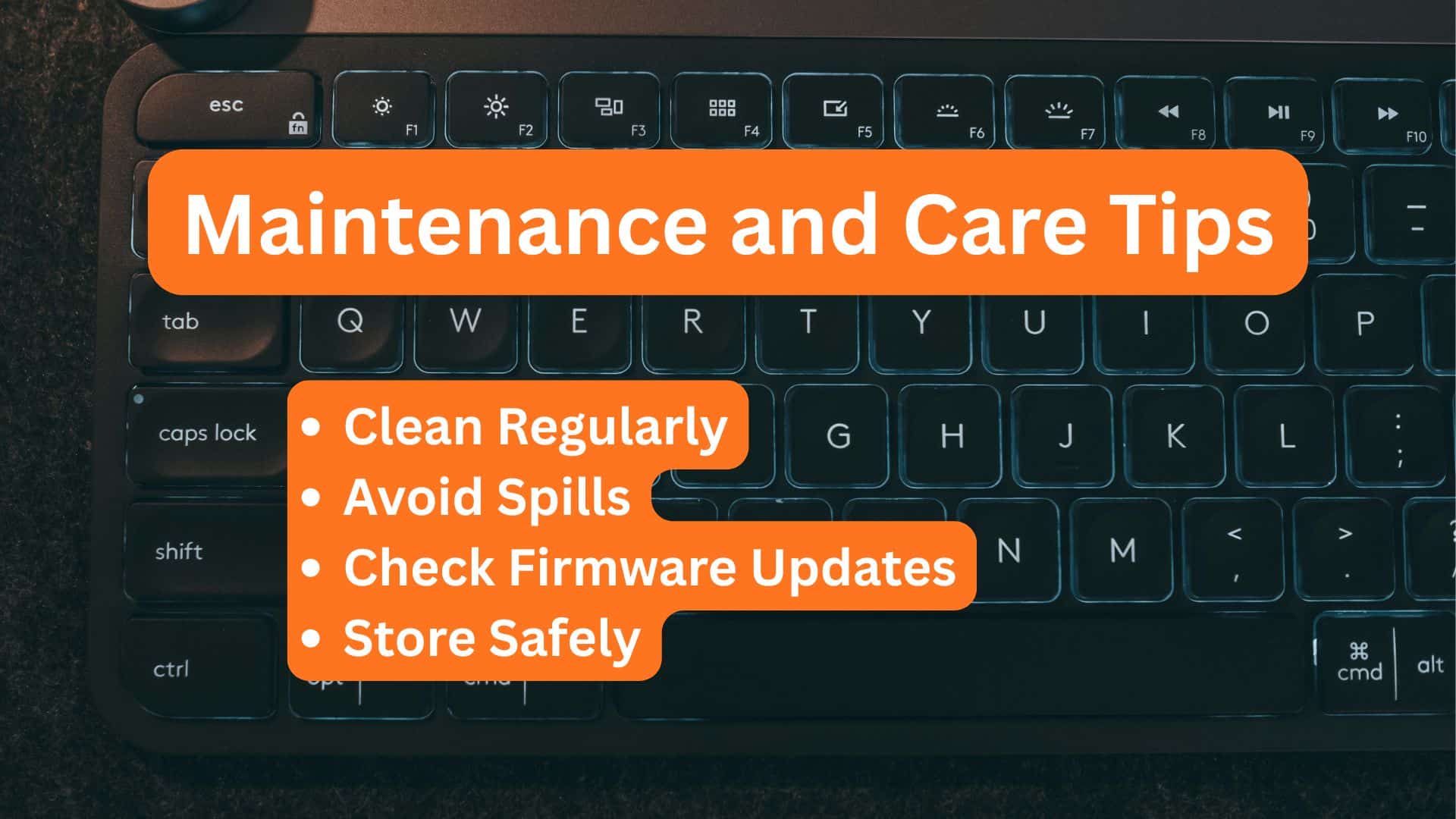
To make sure your left-handed keyboard lasts for years:
- Clean Regularly: Use compressed air to remove dust from between keys.
- Avoid Spills: Keep beverages away from your workstation.
- Check Firmware Updates: Some models have customizable firmware — keep it updated for optimal performance.
- Store Safely: Use a soft cover or sleeve if it’s a portable model.
Routine care not only extends your keyboard’s lifespan but also ensures consistent tactile feedback and typing accuracy.
Wireless left-handed keyboards rely heavily on stable power and battery management. To keep your devices lasting longer, here are 5 Easy Ways to Reduce Battery Lowering that every laptop user should know.
Conclusion
The left-handed keyboard is more than just a mirrored design — it’s a thoughtful tool for improving comfort, balance, and performance. Whether you’re typing, gaming, or designing, it allows you to work in harmony with your natural hand dominance instead of fighting against it.
As technology evolves, more brands are recognizing the need for inclusivity and ergonomic design. So, if you’ve been struggling with the standard right-handed layout, it’s time to switch. Try a left-handed keyboard — your hands, shoulders, and productivity will thank you.
Author’s Experience
After spending months testing different layouts, I can confidently say that transitioning to a left-handed keyboard dramatically improved my workflow. Tasks like data entry and content editing felt smoother, and the reduced wrist pressure made long sessions far more comfortable. If you’re left-handed, don’t settle for “adapting” to right-handed tools — invest in gear designed for you.
Frequently Asked Questions (FAQs)
Q1: Can a right-handed person use a left-handed keyboard?
Yes. While it’s designed for left-handed users, many right-handed individuals use it for balanced desk setups or dual-monitor workflows.
Q2: Is a left-handed keyboard good for gaming?
Absolutely. It improves control and ergonomics for players who prefer using the mouse with their right hand.
Q3: Are left-handed keyboards expensive?
Prices vary, but you can find affordable options under $50, while premium mechanical models may go beyond $150.
Q4: How do I switch my numpad side on a regular keyboard?
You can use on-screen remapping tools or an external numeric keypad to simulate a left-handed layout.
Last Updated on 4 November 2025 by Misbah Arif

Misbah Arif is a Computer Science graduate and tech reviewer with over five years of experience in laptop hardware and performance testing. As the editor of SavvyLaptop, she focuses on real-world laptop reviews, covering battery life, usability, and value for money. Her goal is to simplify tech decisions through honest, hands-on insights that help readers choose the best device for their needs.

